Template:Tri-mode: Difference between revisions
Jump to navigation
Jump to search
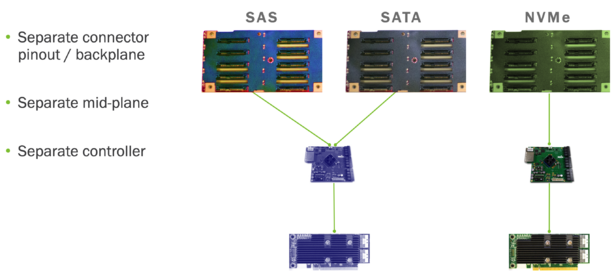
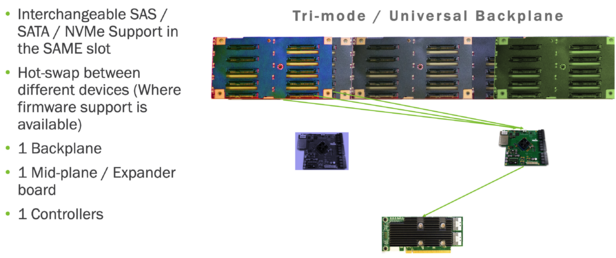
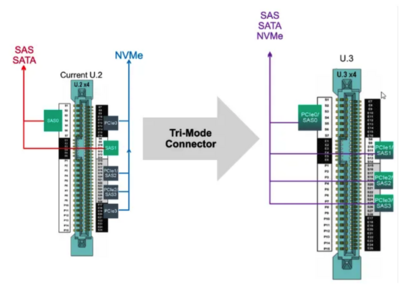
No edit summary |
|||
| Line 2: | Line 2: | ||
== Storage Today vs Tri-mode == | == Storage Today vs Tri-mode == | ||
[[File:Storage Today & Past.png|center|thumb|612x612px|Storage Today<ref>https://www.opencompute.org/files/OCP-Trimode-Presentation-Final.pdf</ref>]] | [[File:Storage Today & Past.png|center|thumb|612x612px|Storage Today<ref>https://www.opencompute.org/files/OCP-Trimode-Presentation-Final.pdf</ref>]] | ||
[[File:Tri-mode storage.png|center|thumb|616x616px|Tri-mode storage | [[File:Tri-mode storage.png|center|thumb|616x616px|Tri-mode storage<ref>https://www.opencompute.org/files/OCP-Trimode-Presentation-Final.pdf</ref>]] | ||
<ref>https://www.opencompute.org/files/OCP-Trimode-Presentation-Final.pdf</ref> | |||
== Tri-Mode == | == Tri-Mode == | ||
Revision as of 13:02, 13 June 2024
Storage Today vs Tri-mode
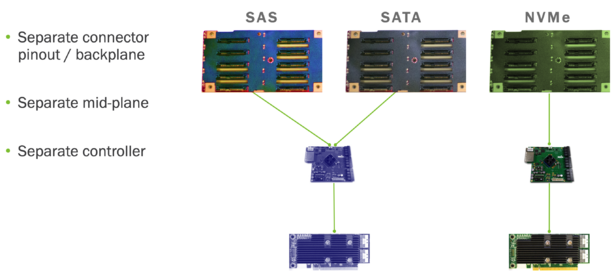
Storage Today[1]
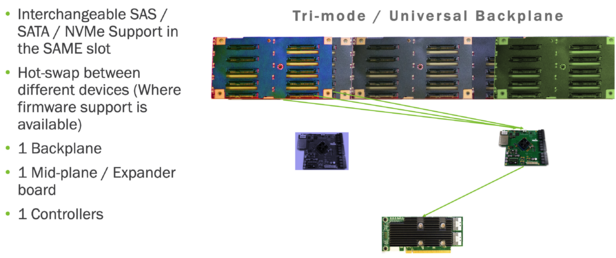
Tri-mode storage[2]
Tri-Mode
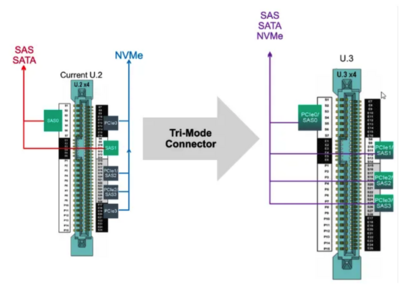
Tri-mode[3]
Tri-Mode controllers make this SATA/SAS/NVME interface mess simple by using a single controller, expander, and disk backplane.
Tri-mode controllers alone are not enough, here the disc backplanes also come into play.
For the perfect Tri-Mode operation, system needs to have
• One Backplane
• One connector
• Less high-speed lanes to backplane
• One Mid-plane
• Tri-mode Expander
• One HBA / RAID Controller
Tri-Mode controllers should be PCIe 4.0 and it means that the slot and our disks in the server should be 24G.
On a PCIe 3.0 server, you can use all disk types at the same time with tri-mode controls and U.2 and/or U.3 disk backplane, of course, it will work at PCIe 3.0 and U.2 speed in terms of performance