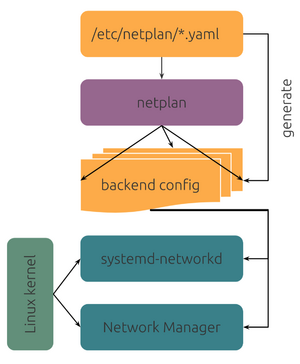Systemd-networkd
Systemd-networkd
systemd-networkd is a system daemon that manages network, can detect and configure network devices and is also capable of creating virtual network devices configurations sinde 2010. systemd-network can be especially useful to set up complex network configurations for a container managed by systemd-nspawn or for virtual machines. This site explains technical details including system service dependencies of systemd-netword.
The default network management moved to netplan[1] from the Ubuntu 20.04 server, so admin is able to configure various network configuration by modifing /etc/netplan/*.yaml file and netplan commands.
To use systemd-networkd, start/enable systemd-networkd.service.
Relationship with netplan
There are two different network managers can be installed on the same system at the time this post is wrote. by default, HPCMATE's automated server setup script disabled NetworkManager to avoid potential confliction between systemd-networkd service.
Networkctl
Networkctl is a command line utility which has been developed in order to show a summary of the network devices in the system and their respective connection status, in addition, with networkctl it will be possible to consult and control the Linux network subsystem.[2][3]
$ networkctl --help
status [PATTERN...] Show link status
lldp [PATTERN...] Show LLDP neighbors
label Show current address label entries in the kernel
delete DEVICES... Delete virtual netdevs
renew DEVICES... Renew dynamic configurations
reconfigure DEVICES... Reconfigure interfaces
reload Reload .network and .netdev files
Options:
-h --help Show this help
--version Show package version
--no-pager Do not pipe output into a pager
--no-legend Do not show the headers and footers
-a --all Show status for all links
-s --stats Show detailed link statics
-l --full Do not ellipsize output
-n --lines=INTEGER Number of journal entries to show
Netplan commands
- netplan generate
- Use
/etc/netplanto generate the required configuration for the renderers. - netplan apply
- Apply all configuration for the renderers, restarting them as necessary.
- for debugging purpose,
sudo netplan --debug apply - netplan try
- Apply configuration and wait for user confirmation; will roll back if network is broken or no confirmation is given.
- netplan get
- Merge and display all the current available configuration on the system.
- netplan set
- Add new setting by specifying a dotted
key=valuepair likeethernets.eth0.dhcp4=true. - netplan info
- Show available feature flags of the currently installed version as YAML.
- netplan ip
- Retrieve IP information from the system.
- netplan help
- Show the help message.