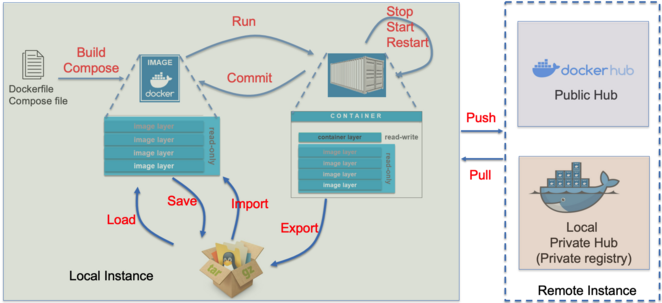Docker command workflow
Jump to navigation
Jump to search
Following slide show a high level Docker commands from Dockerfile to Dockerhub or private Dockerhub.
| commands | State from | State to | Example | Notes |
|---|---|---|---|---|
| build/compose | Dockerfile or compose file | docker image | build docker image from source | |
| run | docker image | docker container | execute image as container | |
| commit | docker container | docker image | apply change in container to image | |
| stop/start/restart | docker container | docker container | start/stop/restart container | |
| save | docker image | tarball | docker save IMAGE > /path/to/file.tardocker save -o /path/to/file.tar IMAGE
|
|
| load | tarball | docker image | docker load /path/to/file.tar
|
|
| export | docker container | tarball | docker export CONTAINER > /path/to/file.tardocker export -o /path/to/file.tar CONTAINER
|
Export without history and metadata |
| import | tarball | docker image | docker import --change 'CMD ["/bin/bash"]' /pat/to/file.tar
|
exported image is just one layer so need to define new Dockerfile or put start options with import --chanage options |
| push | local image | remote image | docker tag
docker push |
login to hub then push |
| pull | remote image | local image | docker pull | pull remote hub image to local image
login required for private hub |