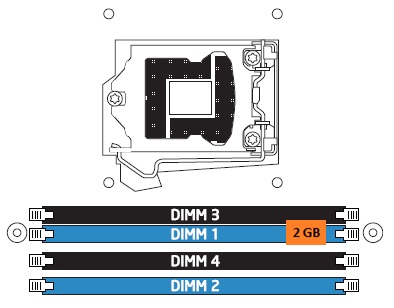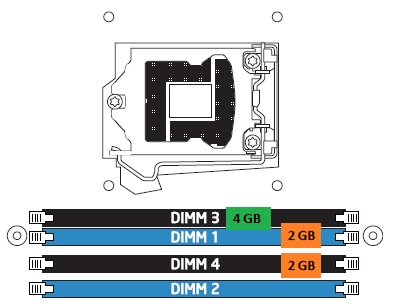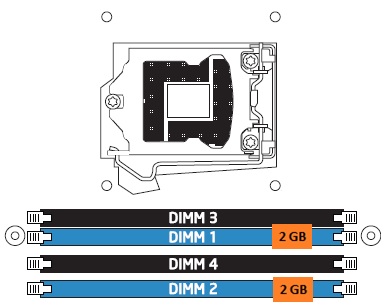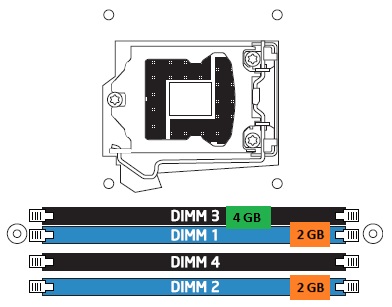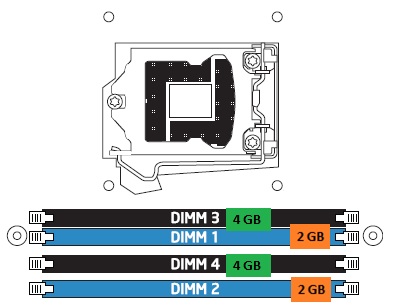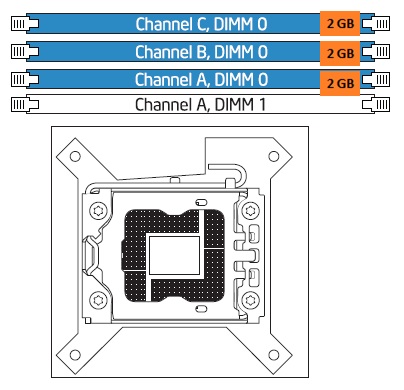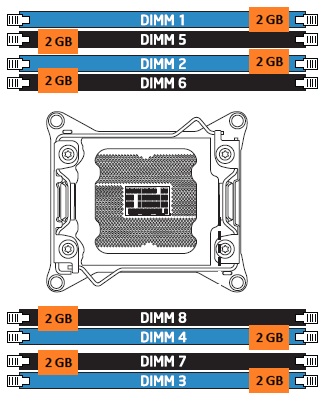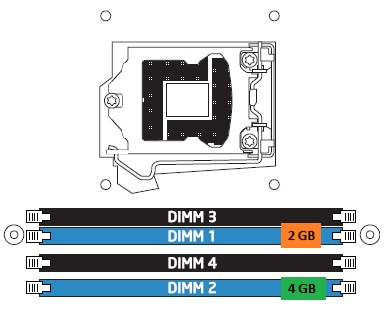Multi-channel memory
What is multi-channel memory?
In brief - Multi-channel memory is a technology to increase data transfer speed by adding more channels of communication between the memory and the memory controller. To take advantage of multi-channel memory, the processor must have a memory controller that supports the multi-channel architecture and the motherboard must support the architecture. In addition, the RAM modules must be matched in as groups that correspond with the level of multi-channel architecture
How does multi-channel RAM work?
The RAM on the memory module communicates with the rest of the computer through the memory controller on the central processing unit (also known as a CPU or a processor) using a bus. Multiple channels for communication with the memory module allows faster data exchange, as the data can be sent on more than one channel.
For dual-channel architecture example, the original design combined two 64-bit buses into a single 128-bit bus, which was later called the ganged model. The performance increases were not enough, however. Manufacturers found that two independent buses increased performance more, so the unganged model is usually set by default on most modern processors. There are also a few motherboards that run triple-channel architecture. Triple-channel architecture also uses interleaving, which is a method of assigning memory addresses to the memory in a set order.
Single-channel (asymmetric) mode
This mode provides single-channel bandwidth operations and is used when only one DIMM is installed or when the memory capacities of more than one DIMM are unequal. When using different speed DIMMs between channels, the slowest memory timing is also used. At boot, the memory configuration is detected and you might see this alert message:
Alert: Maximum memory performance is achieved with equal amounts of memory installed in each channel. Press any key to continue.
With the DIMMs that are currently installed, the computer is set to single-channel mode, but it can be set to dual-channel mode. If you shut down and rearrange the DIMMs properly, you can establish dual-channel mode.
Dual-channel (interleaved) mode
This mode offers higher memory throughput and is enabled when the memory capacities of both DIMM channels are equal. When using different speed DIMMs, the slowest memory timing is used. Rules to enable dual-channel mode To achieve dual-channel mode, the following conditions must be met:
- Same memory size. Examples: 1 GB, 2 GB, 4 GB.
- Matched DIMM configuration in each channel.
- Matched in symmetrical memory slots.
Configurations that do not match the above conditions revert to single-channel mode. The following conditions do not need to be met:
- Same brand
- Same timing specifications
- Same speed (MHz)
The slowest DIMM module populated in the system decides memory channel speed.
Triple-channel mode
Triple-channel interleaving reduces overall memory latency by accessing the DIMM memory sequentially. Data is spread through the memory modules in an alternating pattern.
Three independent memory channels give two possible modes of interleaving:
- Triple-channel mode is enabled when identical matched memory modules are installed in each of the three blue memory slots.
- If only two of the blue memory slots are populated with matched DIMMs, dual-channel mode is enabled.
Quad-channel mode
This mode is enabled when four (or a multiple of four) DIMMs are identical in capacity and speed, and are put in quad-channel slots. When two memory modules are installed, the system operates in dual-channel mode. When three memory modules are installed, the system operates in triple-channel mode.
Flex mode This mode results in both dual and single-channel operation across the whole of DRAM memory. The figure shows a flex mode configuration using two DIMMs. The operation is as follows:
- The 2 GB DIMM in slot 1 and the lower 2 GB of the DIMM in slot 2 operate together in dual-channel mode.
- The remaining (upper) 2 GB of the DIMM in slot 2 operates in single-channel mode.
Reference